Creating an account will start the process of 121 providing you with new connections, introductions and business contacts, helping you to do more business.
To create your account involves two steps, but you only need to do step one now.
Step One: Complete the short registration form below and this will register you into our members only site. That is it, you are now set up with an account.
You can then either wait for us to contact you to create your profile with you and for you OR you can create your profile yourself by moving onto step two once you have created your account.
Step Two: Is completing your profile. As above, you can do this straight after you have created your account or you can wait for us to call you in the next few days to go through this and we will then produce the profile for you. Your profile page also allows you to indicate who you want to be connected with and why.
Please note: Once you go from the create account form and move onto the profile page, you will then be within our members site, which has a slightly different look and feel.
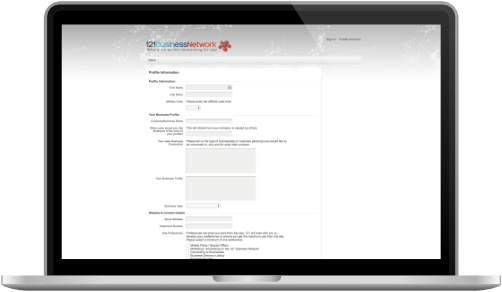
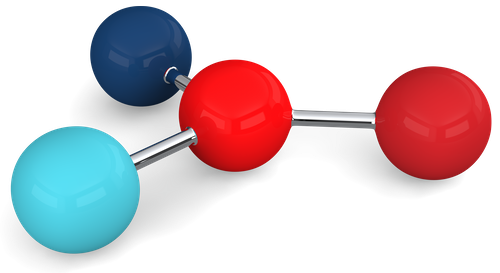
Once you have created your account and your profile is set up, we will then start working for you to find your new contacts and connections, make introductions, supply you with regular information, ideas, support and offers, plus you can make offers or promotions to other businesses and business people. You will have an account manager who will work with you to achieve all of this.
Copyright 2017 - 2025 My Best Business Contacts Ltd/Independent Check Ltd